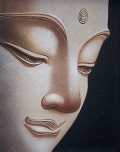Tagged: subconscious, vinnana
- This topic has 7 replies, 3 voices, and was last updated 5 years ago by
Lal.
-
AuthorPosts
-
-
February 25, 2020 at 9:34 am #27218
Tobias G
Participant3. Vinnana, Thoughts, and the Subconscious
Please see #4: “…All these different types of vinnana are there in a single thought (citta), and there is only one citta at a time…”
I think that is wrong. All these different “sub-vinnana” are linked to namarupa and those namarupa come back to the mind (via namarupa paccaya salayatana…phassa…tanha…upadana…) and reinforce the existing sub-vinnana. It is not that all sub-vinnana are in each citta. Thus in a short time frame the mind comes in contact with many objects and creates new or reinforces older vinnana.
What is your opinion?
-
February 25, 2020 at 9:48 am #27222
Lal
KeymasterThanks for pointing that out, Tobias.
I corrected it as follows:
“All these different types of vinnana can not be there in a single thought (citta), and there is only one citta at a time;..”Also, I see that it is an old post and needs updating, especially with regards to “Tipitaka English.” I will try to do that today.
-
February 25, 2020 at 1:26 pm #27225
Tobias G
ParticipantCan you explain how to type these special letters for Tipitaka English, like the “a” with a line above?
-
February 26, 2020 at 9:15 pm #27246
SengKiat
KeymasterTo be able to type Pāli special character [āĀ īĪ ūŪ ḍḌ ḷḶ ṅṄ ñÑ ṇṆ ṃṂ ṁṀ ŋŊ ṭṬ], do the following:
1. Download Keyman Desktop
–› download page: https://keyman.com/desktop/download
2. Install Keyman Desktop
3. Once Keyman Desktop is installed, look for the the installed Keyman Desktop at the Windows taskbar (bottom right, look for the inverted ‘v’ sign that is this sign “^” [which show hidden icons]), then click on it to show the application.
4. Once the Keyman Desktop is shown, click on “Configuration” to show its configuration.
5. At the bottom left of the “Keyman Desktop Configuration”, click on “Download keyboard…” which will bring up a page “Download Keyboard From keyman.com”.
6. Choose a language by selecting from the Index: the letter “P”.
7. From the selected letter “P” page, select the word “Pali” which will then shows two keyboard option.
8. Select the keyboard “The Heidelberg Input Solution” by clicking on it.
9. Once it shows the “Downloads for your device” with the keyboard “The Heidelberg Input Solution for Windows”, click the button “Install keyboard” for the installation of the selected keyboard.
10. Once installed, go to the “Keyman Desktop Configuration” with “Keyboard Layouts”, deselect keyboards : Devanagari Uncode [DE], Devanagari Uncode [US], Devanagari Uncode [USint], and Transliteration [DE]. Leaving the Keyboards selected : Transliteration [US], and Transliteration [USint].
11. For usage that requires the typing of Pāli words, then select either the keyboard Transliteration [US] or Transliteration [USint].
When not using to type the Pāli word, select your usual keyboard (example English (United States) US keyboard).
12. Read this “Heidelberg Input Solution Keyboard Help” on how to enter those special character.With mettā, SengKiat
-
-
February 26, 2020 at 6:10 am #27228
Lal
KeymasterTobias asked, “Can you explain how to type these special letters for Tipitaka English, like the “a” with a line above?”
These are called word declensions.
Words can be modified to change the tense (singular to plural), subject to object, etc by just changing the word itself.
In English also it is there to a certain extent. The word “bring” is present tense, but “brought” is past tense, for example.
– But in a “highly-inflected” language like Pali (or Eastern European languages), it is a common occurrence.To be totally correct, the singular is gandhabbō and plural gandhabbā.
Bhikkhu is singular and the plural is Bhikkhū, for example.
– But it can get very complex quickly.I have thought about writing about that, but there are more urgent things to do. Plus, it will take a lot of time.
– For those who are really interested, I would suggest Kurt Schmidt’s book, “Pali- Buddha’s Language.” Appendix B there has a good introduction.However, a pronunciation guide is at “Pāli Glossary – (A-K)” under #1.
-
February 26, 2020 at 7:41 am #27235
Lal
KeymasterPer my previous promise, I have revised the post in question: “3. Viññāṇa, Thoughts, and the Subconscious.”
I did that in a hurry, so don’t hesitate to point out any errors or if something is not clear.
-
February 27, 2020 at 2:43 am #27249
SengKiat
KeymasterTobias G asked: “Can you explain how to type these special letters for Tipitaka English, like the “a” with a line above?”
Please see the reply above just below your question.
-
February 27, 2020 at 6:22 am #27252
Lal
KeymasterThanks, Seng Kiat.
I was not thinking about how to write those letters.
There is another way to find the correct way to write SOME words. The Sutta Central “Search” tool can be used, for example, to find how vinnana is spelled by typing “vinnana” in the Search box:
479 results for vinnanaAs you can see, it correctly spells out the word.
-
-
AuthorPosts
- You must be logged in to reply to this topic.