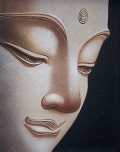Your formatting issue can be handled in the following way:
1. If you want to “bold” or ‘italicize” a sentence, first write the sentence. Then drag the cursor across it to select the sentence and click “bold (B)” or “italicize (I)” in the Toolbar.
2. If you want to provide a link to a post, first open that post in a different tab. Copy the title and then paste it into your comment. Select that title like above, and click on the “chain link symbol” (10th item in the Toolbar). That will open a “small window.” Go back to the other tab and copy the web address. Come back and paste it in the first box in the “small window.” Also, don’t forget to click the downward arrow in the “Target” box at the bottom of that “small window” and select “New Window.” Then click “OK” to close that “small window.”
- That last action will open the link in a new tab when someone clicks on it. That is helpful for the reader since they can go back and forth between your comment and the post you linked.
- The one next to the “chain link symbol” is to “undo link.” After writing the comment, if you realize that you put in the wrong link (or that you forgot to change the “Target” box), you can open the comment, select the link and click the “undo link.” Then you can re-do the linking process.
3. P.S. When you copy a title of a post and paste it, it may appear in big letters corresponding to a “heading” like this:
“Waharaka Thero English Subs Discourse”
- It will say “Heading 1” in the drop-down box in the second formatting row.
- Here, click on that box and select “paragraph,” which will reduce the text’s size. Now you can select that text and add the link.
4. For All: Please feel free to try these out below. Type “TESTING” first and try out any formatting method you like. I can delete them later.
- There are many options available in the Toolbar now. Feel free to test them. It is good to learn them to express yourself better and make things clear to others.
- If you write an incorrect statement, you can select it and then use “scissors” to cut it out, etc.