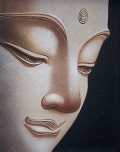You are welcome!
You still did not do the links correctly.
Instructions for linking web pages in #2 of “How to Post/Reply to a Forum Question”
– I just now revised those instructions.
To repeat the linking instructions:
2. In particular, it is good to use the “link” button to provide a link to another post on this website or an external web page. To describe the procedure, let us assume that you want to provide a link to the “Abhidhamma – Introduction” post on the website.
(i) Open that post in a separate window.
(ii) Copy the post’s title (“Abhidhamma – Introduction”) and paste it into your text window.
Select that text with the title (“Abhidhamma – Introduction”) and click the “link” button. It will open a new window to put in the web address.
(iii) Go to that other open window with the “Abhidhamma – Introduction” post and copy the web address from that web page (which in this case is “https://puredhamma.net/abhidhamma/abhidhamma-introduction/”).
(iv) Come back and paste that to provide the link at the URL input. Note: Don’t forget to check the little box “Open link in a new tab” so that when someone clicks on the link, it will be opened in a new window.
(v) That is it!
I hope they are clearer now. Please send me an email or comment below if those instructions need improvements.
– Anyone can try out a test page if they like. Just write “TEST” at the beginning and try to link the “Abhidhamma – Introduction” post below to follow along exactly! I can delete such “TEST” posts later.
“Abhidhamma – Introduction”
– It is worthwhile to try it out and learn how to do it correctly. That will make comments/questions look better. Also, opening a link in a separate tab enables the reader to go back and forth between the comment and the referred web page.